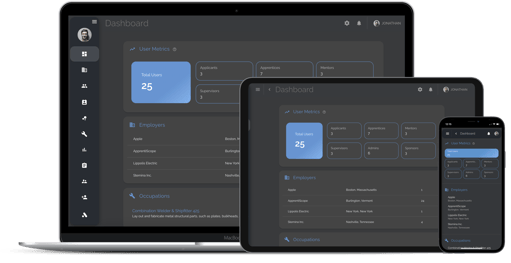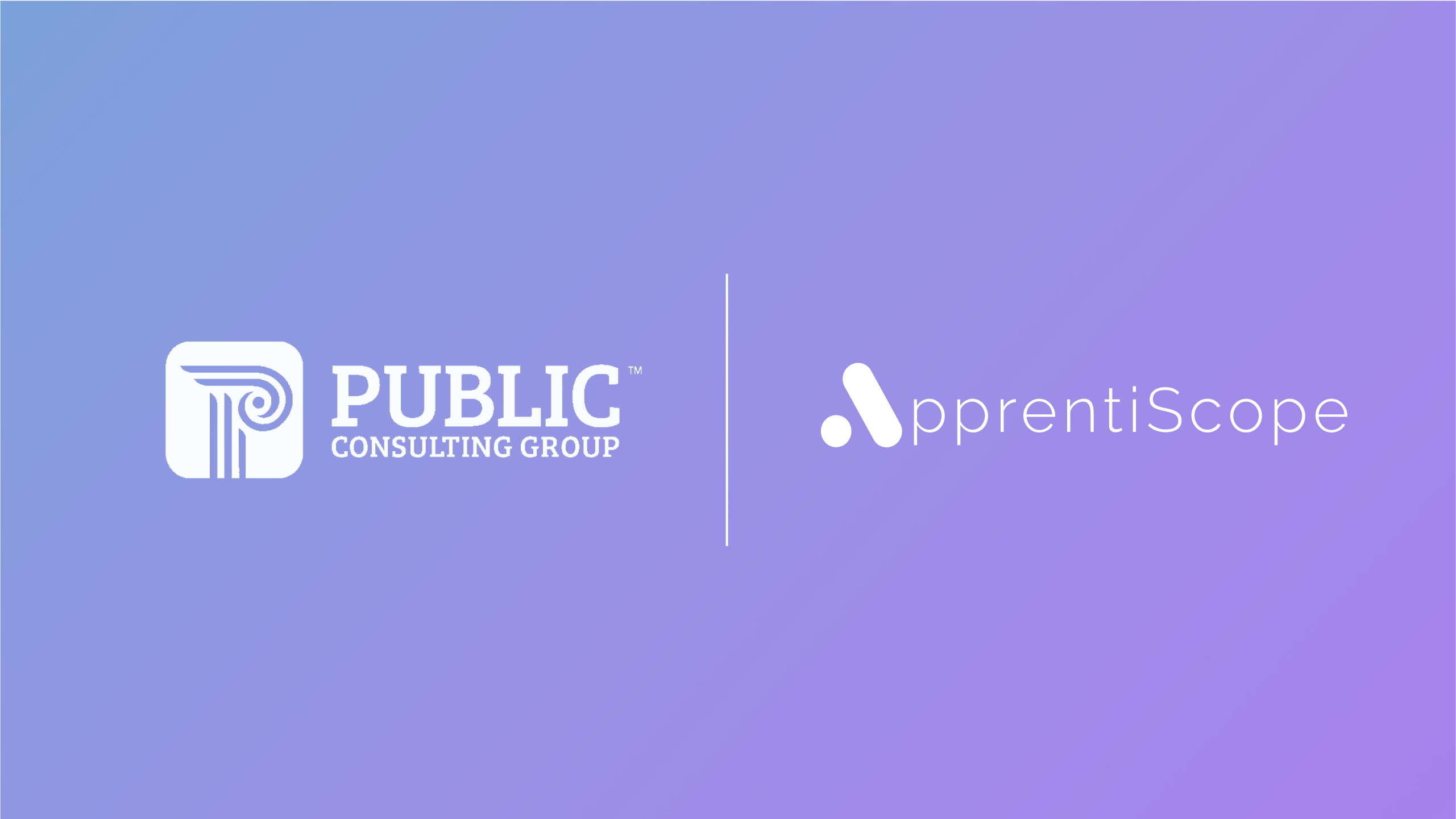Learn about new improvements & features that we've added to your ApprentiScope accounts in August 2022.
Streamlined Recruitment
-
Generate QR Codes for Invite Links & Job Postings
You can now generate QR codes that link to your Invite Links & Job Postings directly from your accounts (Admins & Sponsors only). This allows you to directly embed links in presentations, digital signage, or physical items making recruitment that much easier. -
Embed an Apply with ApprentiScope button on your website
In addition to QR Codes, you now have the option to directly embed your Apprentiscope Job Postings & Invite links in your own landing pages & websites. From your Invite Users page, click the <> button to copy an iFrame snippet, paste it into the body of a webpage, and we'll do the rest.
-
Disable RAPIDS data collection during account creation
For our customers who prefer to collect RAPIDS data after applicants have moved past a certain benchmark in your recruitment process, rather than upon initial interest, you're in luck! We've added the ability to disable the collection of this information in the initial application phase. You can toggle this setting when editing an Invite Link.
Compliance & Reporting
-
Batch upload PIRL data
Migrating PIRL data into your ApprentiScope account has never been easier. Now, you can simply generate a CSV template and batch upload all of your existing PIRL data into ApprentiScope in seconds. If you have a Sponsor or Regulator account, try it out on your Apprentice Overview page, under the Actions dropdown.
-
One-Click Supportive Services Reporting
For our customers who are managing WIPS compliance workloads, reporting on grant recipient funding just got much easier. From your Reports page, you can now generate reports for your Participants by Supportive Services received. -
Improved Case Management Services
Case Management features have been extended with the addition of file storage within case notes, the ability to tie case notes to competencies, and the ability to track communications with Applicants & Apprentices directly from their profiles. -
Added Supplemental Data Set
Track more than one dataset in addition to RAPIDS. In this update, you will have the ability to track RAPIDS data, PIRL data, and a custom dataset of your choosing. Check it out under the Reports tab on your Settings & Permissions page. -
More Fields Available in Custom Reports
In addition to the datasets mentioned above, you now have the ability to report on user account-related data such as login count, last submission date, and more. Check it out on the Custom Reports tab on your Reports page.
Settings & Permissions
-
Permission Groups
Control permission on an account-by-account basis, rather than a User Type basis. Create custom permission groups to control what permissions specific users in your system have access to. Check it out under the Groups tab on your Settings & Permissions page. -
Self-Regulation of Permissions
For Sponsor & Regulator accounts, you can now grant your Sub-Employers & Sub-Sponsors the ability to control their own permissions. Once enabled, each Employer & Sponsor under you will be able to control their own permissions for users within their respective organizations. Enable this under the Globals tab on your Settings & Permissions page. -
One-Way Partner Links
Partner Links also got an upgrade. In addition to creating a Two-Way data sync between Intermediaries who use ApprentiScope, you now have more control over the data flow with One-Way data syncs. You can view the organization's data that you're linked with, but they can't see yours. Try it out under the Partners tab on your Settings & Permissions page. -
Control which Employer your Sponsors can access
You now have the ability to create permission groups for Sponsor users and restrict their access to a specific set of employers. Check it out under the Groups tab on your Settings & Permissions page.
Other
-
Sponsor-Level Automated Reminders
Send custom, automated reminders to your Employer-Partners. Try it out from the Reminders tab on your User Management page. -
Non-Apprentice Managed Users
You can now add Non-Apprentice users as Managed Users. Try it out from your Invite Users page.
Need help with your ApprentiScope account? Visit Support Center.